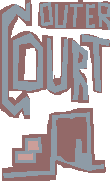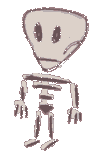It's very likely you used Google before, so you know the basics of searching already. Mostly you can rely on intuition, and Google is very good at second-guessing your intents.
But sometimes that's not quite enough, so here I collect some Google tips & tricks from my daily experience.
Limit it to the Universities
When you need scientific information (the hard facts), limit the result to University websites:
(In other instances, you might want to limit the top-level domain range to government institutions, which would require a ".gov" suffix.)
Either OR
If you want to include either this or that in result list, use the OR operator (must be upper-case):
(If you would leave out the OR in this example, Google would return pages that include both terms, but not just either one of them.)
Wild-card phrases
Sometimes you want to research a phrase, but you don't know the exact wording, or you want to allow for different wording. Use the wild-card ("*") character:
Above returns phrases such as "I just love noodles" or "I really love noodles" (it won't include the plain "I love noodles", though -- for that you'd have to make an extra search, or use the OR operator with two phrases).
If you want to allow more missing words inbetween, you might want to use the Google API Proximity Search (GAPS).
Fine-tuning Result Quantity
Often, with a certain keyword combination, you get either too much (say, thousands) or too little (like zero) websites delivered by the Google search engine. Depending on how many results you have, you carefully add, subtract, or change a single keyword from the query, and quickly check the result quantity again.
Google Side-alleys
Sometimes, just using Google search is not enough. It's good advice to always search Google Groups when Google Search doesn't return enough relevant pages. (And sometimes, you may want to go to the Google Lab for inspirational purposes.)
Alternating keywords
If I want to find out everything about something, I need to know if I used up all the keywords that describe that something, so when I don't get enough results I can try again. E.g. for "noodles" this would include "pasta" and "spaghetti". You might want to find an online Thesaurus for further reference. Also, if you speak several languages, you can try searching for translations of the word (like the German "Nudeln"). And lastly, use singular and plural together, e.g.:
Exclude the Wrong Results
At times you get a lot of results irrelevant to your query, simply because a word is ambiguous, or often used in a context you are not interested in at the moment. Use the minus ("-") operator on every word that you want to exclude and try again.
The following example is not realistic but should illustrate the point. Say you want information on noodles. There's also a character in "Dick Tracy" by the name of noodles, which you now want to exclude:
(Note that Google will ignore everything above 10 keywords, so sometimes you cannot exclude all the terms you want.)
Use Correct Characters
When you are researching something in a foreign (non-English) language, use the correct characters. E.g. the German word "wörterbuch" (dictionary) -- "worterbuch" doesn't do the job, as it lacks the Umlaut-character.
Determine Filetype
Besides normal web pages in HTML format, Google also indexes .pdf, .doc, .xls, and .ppt files. Sometimes you want to limit the result list to only one specific filetype, and for that you can use the "filetype" operator.
In this example, we try to find presentations about noodles, and therefore go for PowerPoint only:
Stay Fresh
Sometimes you might want to do a second research on the same subject after a while. You can use GooFresh to get only very recent pages. Also, you can use Google Alert to get changes on a query emailed to you.
Read the Help
Don't forget to also read through the Google advanced search tricks for more information.
If All Fails, Ask
If you're not getting anywhere in your search, there's no better place to visit then the Google Answers website. Researchers like me will help you in your query. You can ask anything you want without having to know about the best way to research the subject.